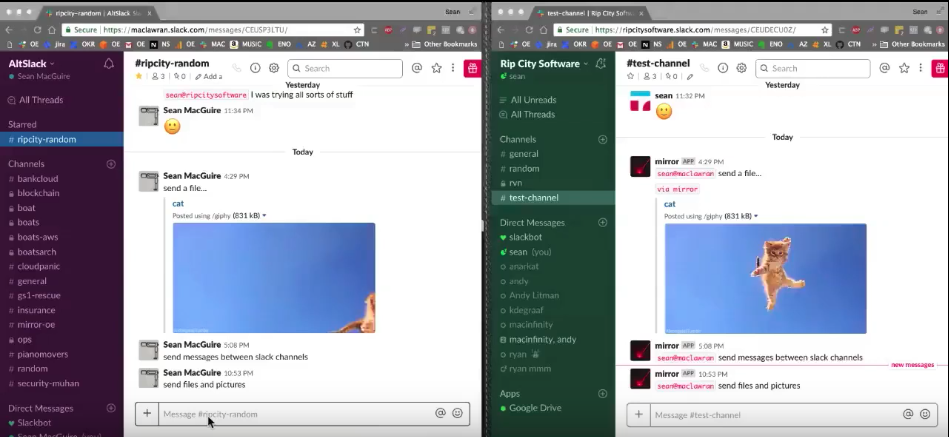
-
1
-
2
Get the URL of the remote team
Your external contact needs install the mirror app and provide you with the URL of the external slack team they want you to link to. This link contains the channel ID, which would be really hard to guess. For example. our mirror-support channel is
https://maclawran.slack.com/messages/CFMMBM5AP/ -
3
Link the channels
Now to link your current channel to our @mirror slack support channel enter:
@mirror mirror https://maclawran.slack.com/messages/CFMMBM5AP/

